Workspace Admin
Alnoda Admin is an application integrated within the workspace. It helps to fine-tune and customize the workspace according to your specific project requirements.
With the help of Alnoda Admin you can:
- customize workspace UI: change colors, icons and fonts
- edit workspace metadata: name, version, author
- edit wrokspace or project description
- create persistent workspace services
- add custom application shortcuts to the workspace UI tabs
- set terminal aliases and environmental variables
- manage project links and cheatsheet
- sign in to Alnoda Hub
- share workspace browser-based applications over the interet
Tip
You can open Workspace Admin from the Workspace UI Admin tab
Sign in to Alnoda Hub
After setting up an account with Alnoda Hub, you can log in from your workspaces using either the wrk tool or the Alnoda Admin app.
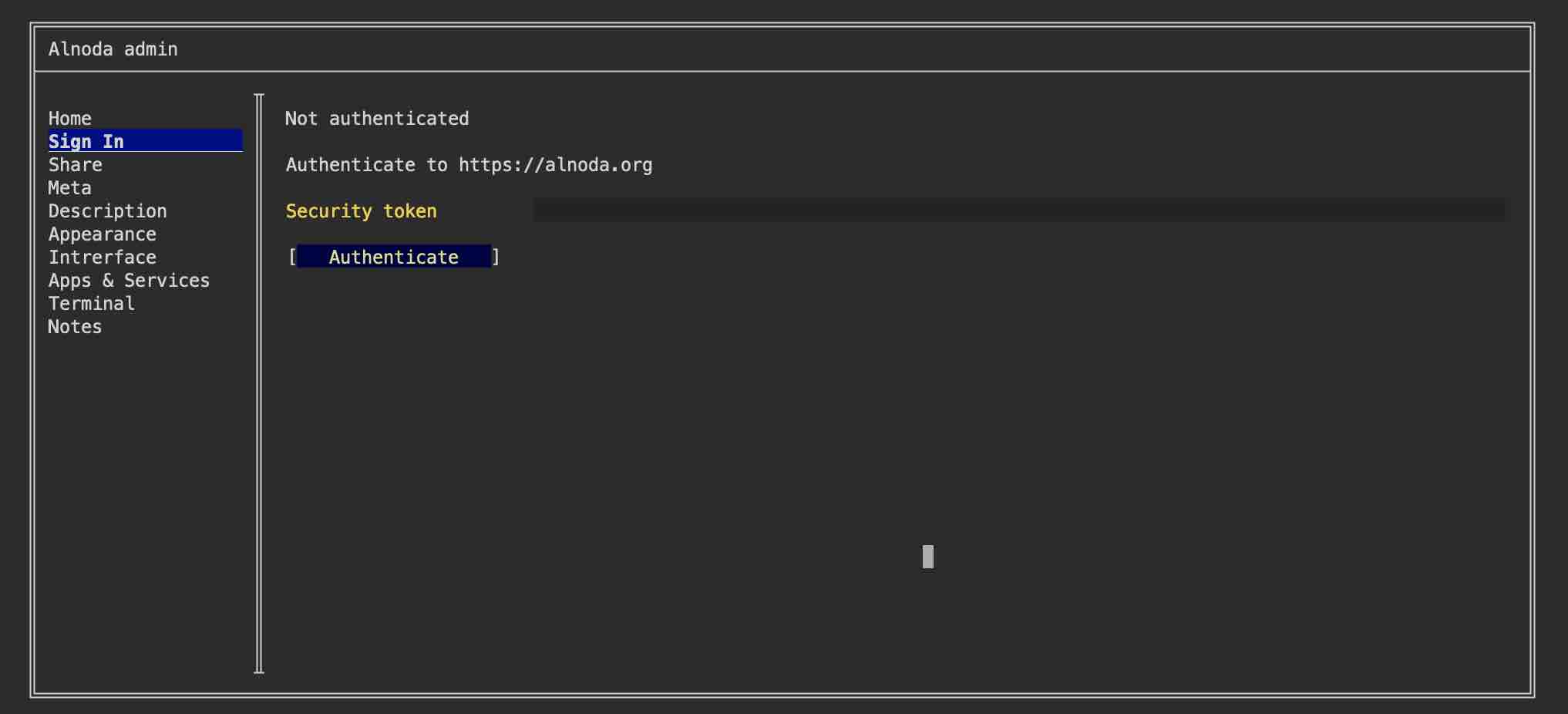
Logging into the Alnoda Hub from your workspace allows you to monitor the applications installed in your workspaces. This feature aids in replicating workspaces and maintaining a record of the applications used for different projects.
Note
To log into the Alnoda Hub from your workspace, you will use a security token, which can be found on the profile page of your Alnoda Hub user account.