
Terminal
Terminal with a command-line interface (CLI) allows to interact with the workspace: execute commands, run programs, navigate the file system, manage files and directories, etc.
Info
Workspaces are based on Linux (Ubuntu) hence you can execute any Linux commands.
Info
Workspaces come with commonly used applications pre-installed, eliminating the need for repetitive installations when creating containerized environments.
Try it out
Let's clone GitHub repository and explore it with the pre-installed terminal file manager
$ <font color="#5EA702">git</font> clone https://github.com/dbarnett/python-helloworld.git
Cloning into 'python-helloworld'...
remote: Enumerating objects: 41, done.
remote: Counting objects: 100% (8/8), done.
remote: Compressing objects: 100% (8/8), done.
remote: Total 41 (delta 2), reused 0 (delta 0), pack-reused 33
Unpacking objects: 100% (41/41), 10.59 KiB | 349.00 KiB/s, done.
$ <font color="#5EA702">cd</font> python-helloworld
$ mc
Execute the command mc in the terminal to open the visual file manager Midnight Commander
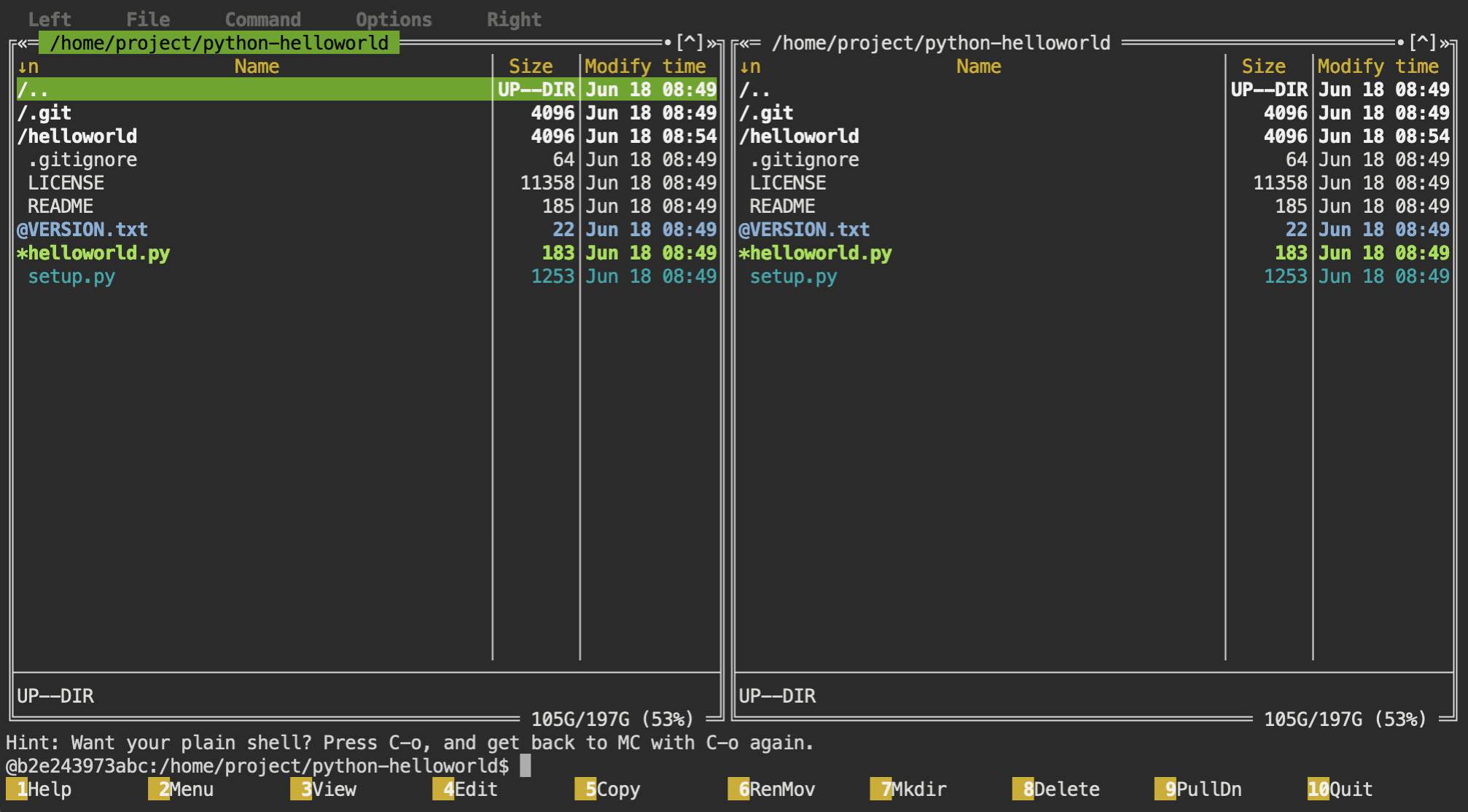
In the terminal file manager you can browse directories, view and edit files